
This tweaks describe how to configure Windows 2000/XP/2003 so
that the build number is displayed on the desktop.
- Open the Registry Editor click on
the Start button on your taskbar, then click on Run and type
"regedit" and click on OK to start the regedit
utility.
- Expand HKEY_CURRENT_USER\Control Panel\Desktop (see
picture 1).
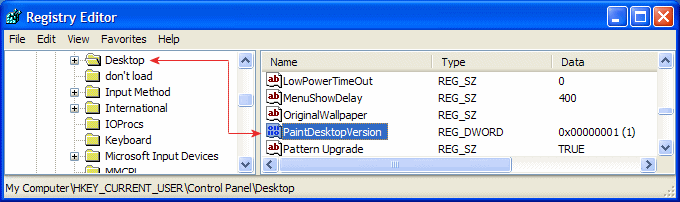
|
| Picture 1
|
- In the right pane, double-click PaintDesktopVersion.
- Type "1" in the
Value data box, and then click
OK.
- The modifications you made will be in effect after you reboot
your PC.
|


